Using Loxi Calendar as a Virtual Events Solution
Are you feeling what we’re feeling? The absolute overwhelming onslaught of invites to Facebook Live, webinars, Zoom happy hours, Instagram live sessions. It’s a LOT. If you’re in the world of hosting virtual events, getting them all in one place, on a calendar you own is vital to success. Your guests won’t have to check all over the place to see when your next event is, they’ll know it’s on your calendar.
We’ve spent a lot of time really diving in and making sure Loxi is a great solution for an online events platform. Here are some tips to get you started.
Mark your event as an Online Event
When you create your event, you’ll see an option to “Mark as online event,” this does exactly what you think it does: makes your event online. It’ll add a link for a video/livestream and also indicate it as a livestream event in your list of events on your calendar.

Embed video or a livestream
Want to keep people right on your Loxi calendar page? Simply add a video link to your event description or conditional content (more on that below) and it’ll automatically embed a video. See complete list of sources that this work with on our knowledgebase.
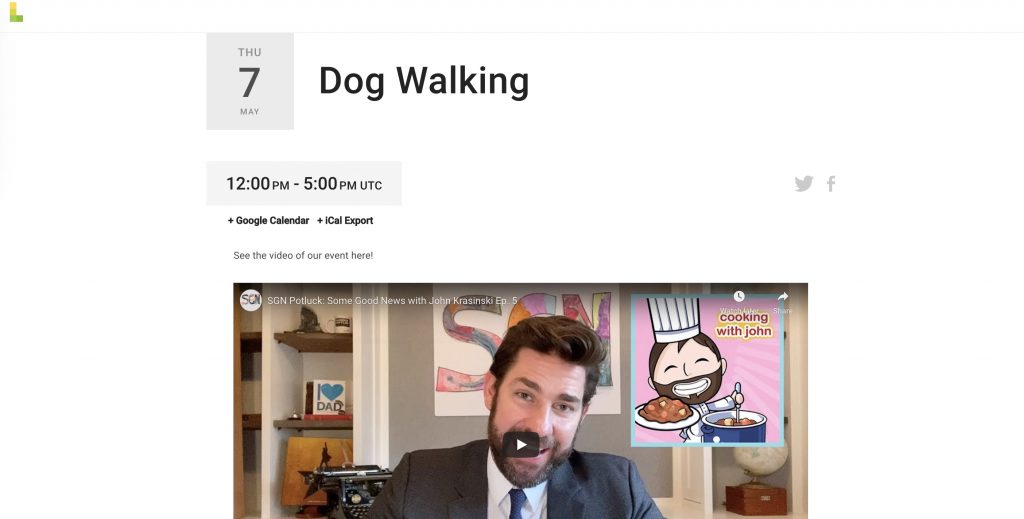
Heads up, you’ll need to make sure the video URL isn’t showing up as an active link for this to work. See how the link isn’t underlined, below? That’s the way you need it to be for video embed to work. Also note, that you won’t see the embed if you’re logged in, so take a look at your calendar in incognito mode or when you’re logged out to see what it looks like.
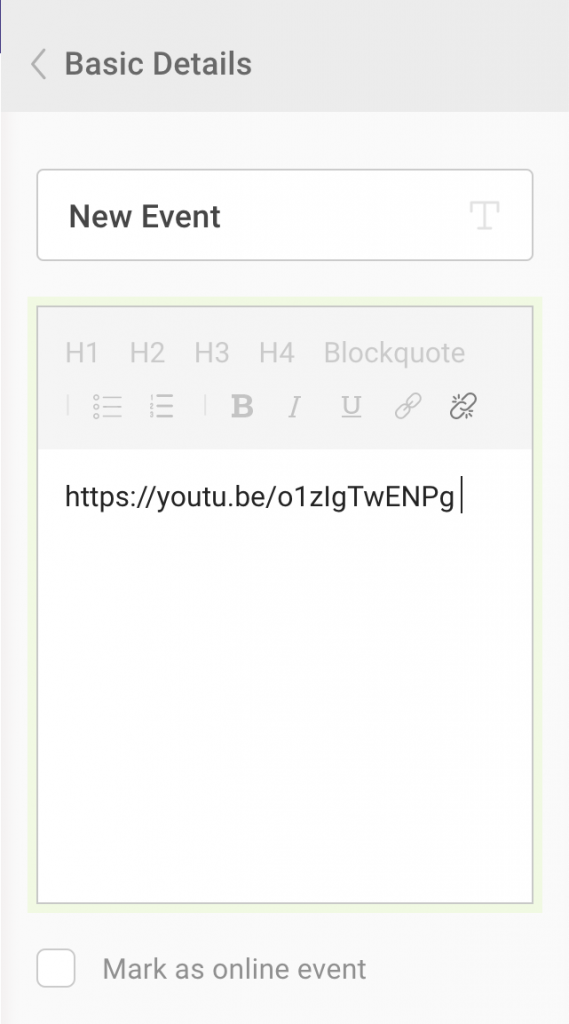
Add RSVP with Conditional Content
Want to only show a Zoom link after someone RSVPs to your event? Or have more info, a special embedded video, or other details that you only want attendees who have RSVP-ed to have? That’s where conditional content comes in. It’s a huge help for virtual events and is key to making sure your audience stays engaged with your event.
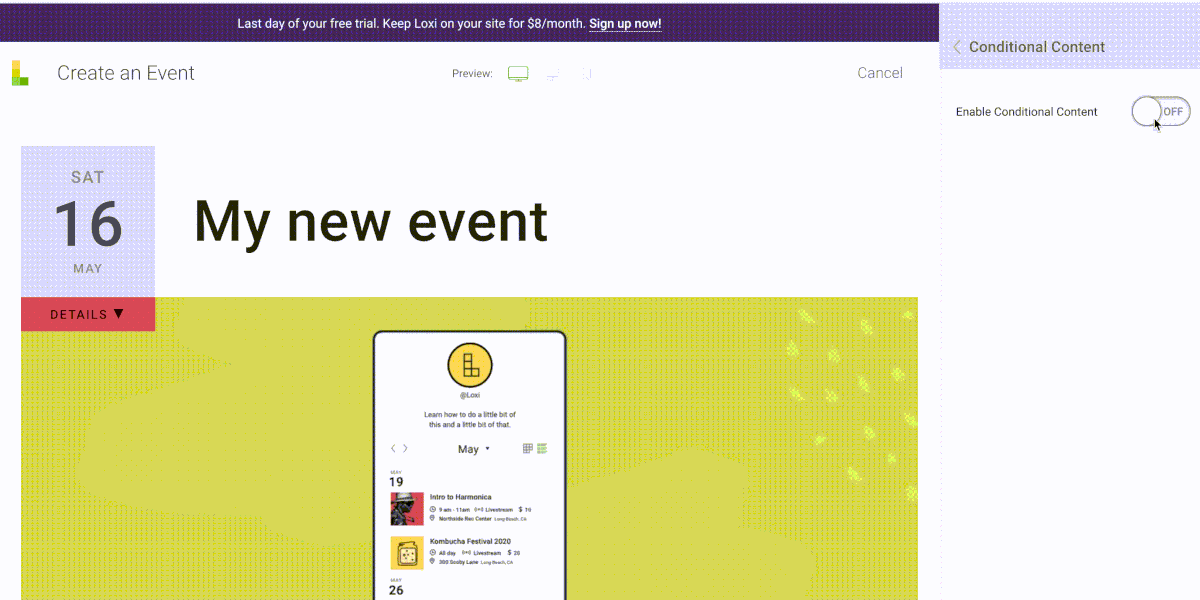
Back to all posts