Build your perfect calendar in minutes
The perfect place for your audience to find your virtual events

Repeat events
Create daily, weekly, monthly, or yearly repeating events.

Import events
Auto-add events from Google, Outlook, iCalendar and more.

Search and filters
Find and filter events by keyword, location, or category.

Mobile friendly
Your calendar and events look great on small and large screens alike.

Unlimited events
There’s no cap on the number of events you can publish. Add as many events as you want with no limits.

Standalone calendar
Add as many events as you want with no limits.

Easy to embed
Loxi integrates seamlessly with your website—no coding skills required.
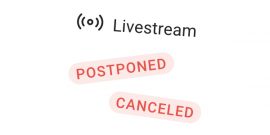
Virtual Events
Display events as livestreams when you’re planning a virtual event, and easily embed video.

RSVP
Gather RSVPs from your attendees so you can send email reminders and plan ahead.
Looks great everywhere
A+ aesthetics
Spark interest in your events with eye-catching design and a clean, minimal interface that makes it easy for visitors to discover events.
Built for all devices
A responsive, mobile-friendly design guarantees your calendar will look great on any screen, no matter what device or browser it’s viewed on.
Flexible + customizable
Toggle calendar settings for custom colors, timezones, and layouts to give your calendar a personal touch that is tailored to your website and your brand.
Easily embed your calendar on your website — or don't.
Want to add your calendar to a website? Simply copy a snippet of code, paste it into any page or post, and voila! Your calendar installation is complete. No coding required.
Loxi also works as a standalone calendar, which means you don’t need to have your own website to begin publishing and promoting events. Just use your custom Loxi URL to share your calendar.
Help from real humans
We’ve got your back every step of the way with personal support to make sure your calendar is set up exactly the way you want. We’ll even help you import your events from an existing calendar!
Any time you need help, we’re only a call, email, or live chat away. Promise.
Embed Loxi anywhere
No need for mad coding skills. We give you a small snippet of code, you add it to your site, and you’ve got a calendar.
 Wix
Wix
 WordPress
WordPress
 Joomla
Joomla
 Squarespace
Squarespace
 Drupal
Drupal
 Shopify
Shopify