Release Notes: May 2018
May brought us flowers (thanks, April showers), a royal wedding (thanks, Harry and Meghan) and, of course, new Loxi features! Here’s a roundup of things your Loxi calendar can do for you starting to today.
Open events in embedded calendars

Up until now, clicking on an event in an embedded Loxi calendar would open the event in a new browser window. Well, hold onto your hats my friends and behold the new and improved embedded calendar that opens events in the calendar!
Do you notice something else? When opening the event, the calendar automatically resizes vertically so that full event is displayed. That’s right: no scrollbars or hidden content — everything is right there like it was built right into your website.
More filtering options
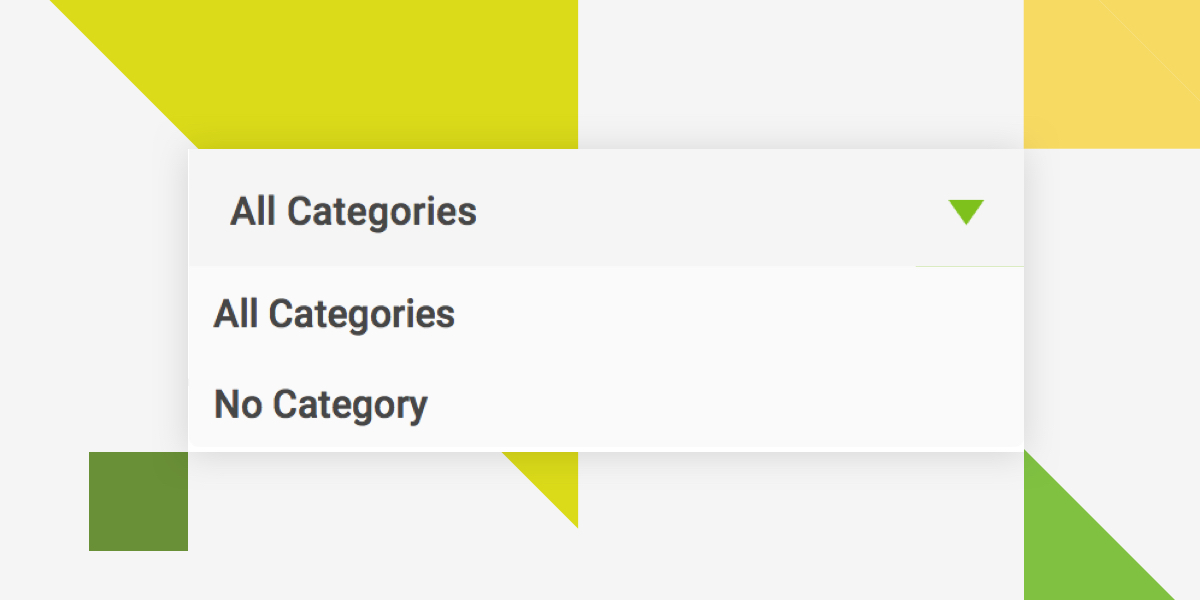
Do you categorize your events? Not everyone does and some events (like my fashion sense) can’t be labeled. We’ve added a “No Category” option to the calendar filters so that visitors can filter uncategorized events just like any categorized event.
Same goes for venues. A “No Venue” option has been added to the location filter for events without an attached venue.
Now keep calm and filter on!
International Phone Numbers

It may seem like a small thing, but organizer phone numbers now have a global reach because they support international phone numbers. So, whether your event organizer is located in Argentina, Zimbabwe or anywhere in between, Loxi can take those digits.
More Pricing Options for Events

There may be no such thing as a free lunch, but there is such a thing as a free event. We’ve added a new “Free” option when setting the cost of your event. That will display a label on the event indicating the event is free of charge.
We’ve also added a “No Cost” option for any events that either have no pricing information or for situations where you might not want to display any pricing details at all. This is the default option when creating an event.
Well, there you have it! That was a roundup of the latest and greatest in Loxi this past month. Quick shout out to the folks who reached out to share their thoughts and feedback with us. We’re always looking for ways to make Loxi work better for you, so please hit us up if there’s something that comes to mind.
Back to all posts