An Ode to the List View
Any Loxi calendar can be viewed as a list of events or as a monthly grid. The monthly grid view is extremely popular—it’s the standard way of displaying a calendar, after all, so it’s a familiar and comfortable way to explore events for users and organizers alike.
But the list view is quickly becoming a favorite among Loxi users and it’s not hard to see why. The list view makes the most of the available space on a web page.
Both Loxi lists and grids are responsive on all devices and are packed with great filtering and navigation features—but for some calendars and sites, the list view is truly unmatched in its utility.
Benefits of the List View
The grid view is great for seeing week- and month-long trends in events for a given calendar. If you want to get a general sense of the volume of events for a given period, or want to identify which days and times are the busiest, the grid view is hard to beat.
But when it comes to viewing the details for any specific event, the grid view requires an additional step: you’ve got to click the event to reveal a tooltip of event details. It’s not a big deal if you’re curious about one or two events—but if you’re curious about the details of many events, you’ll be opening and closing many tooltips.
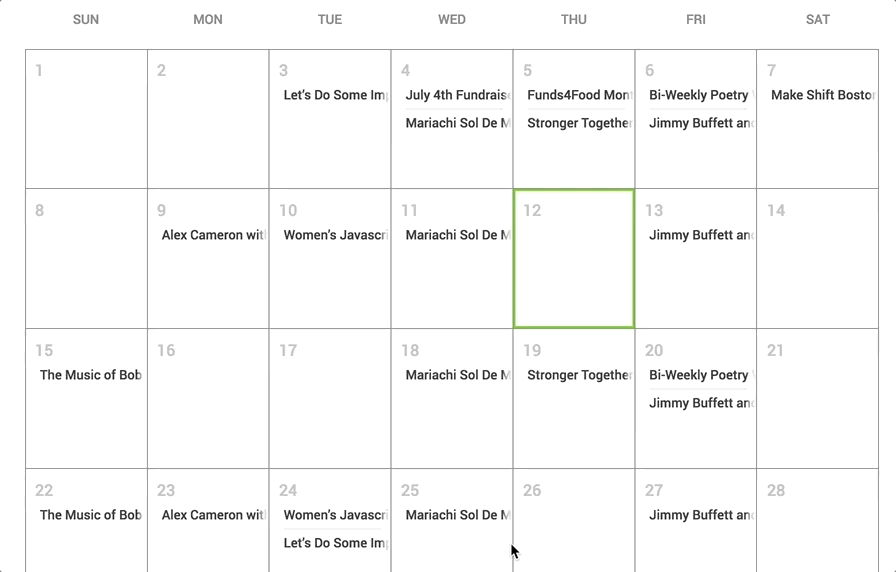
Enter the list view: While patterns and trends over time are harder to spot, all of the event’s key details are visible right there in the list—not hidden in a tooltip. This saves you a click (or many clicks) and makes it easier to get the facts about when and where an event is occurring.
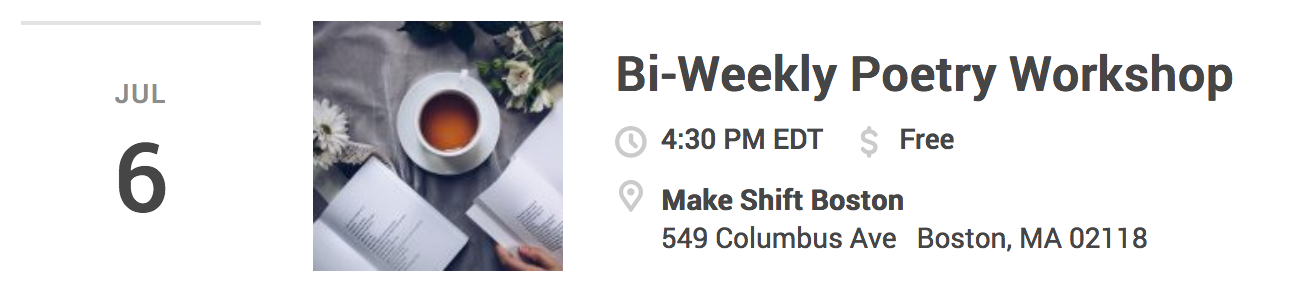
Using the list view to show as much info as possible isn’t unique to Loxi. Facebook and Meetup.com are just two examples of other sites that display events in list views to maximize the amount of info shown for each event without cluttering things.
The List View on Mobile
While all Loxi views look sharp on everything from giant 4k monitors to the tiniest smartphones, the list view can be a better default view for your calendar embeds if most of your visitors are on mobile devices.

The Choice Is Yours, But Also Your Users’
If you love the way your calendar looks in both the list and grid views, and can’t decide on which one to use, we feel your pain. So we’ve made it a default for all embedded calendars to have a toggle button that allows users to switch views to whichever they prefer!
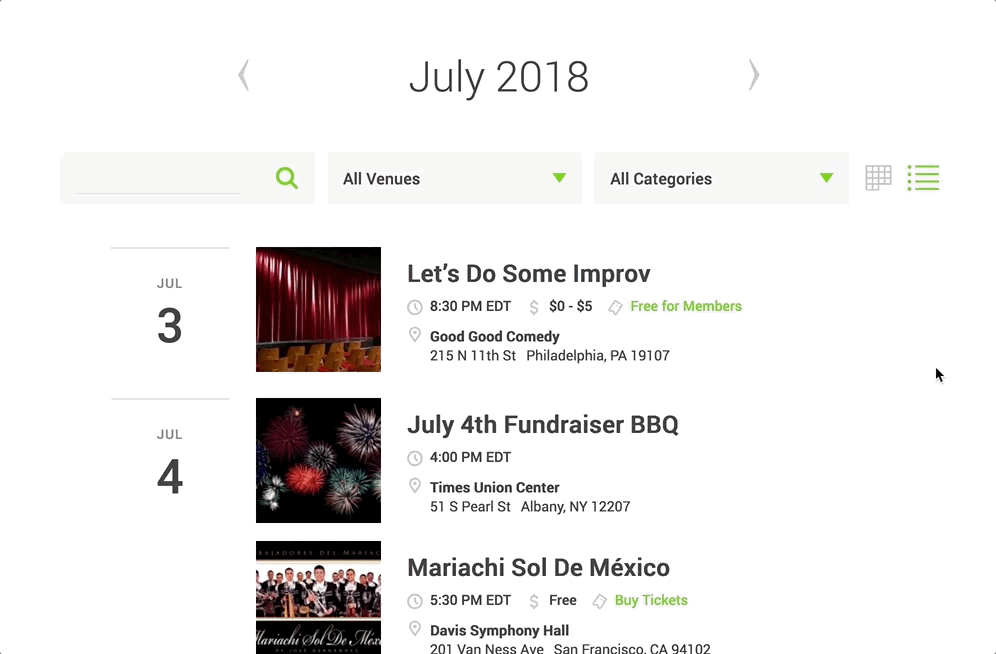
It’s truly the best of both worlds, and is more fun to play around with than you’d think. Sign up for a free Loxi account today, add some events, and play around to see which view is right for you!
Back to all posts